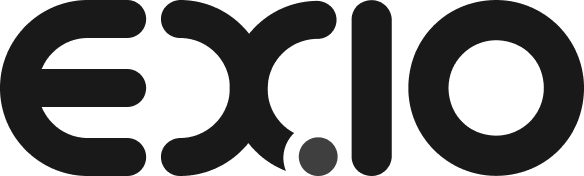分類: FAQ – Deposit , Withdrawal and Trade in Virtual Assets
-
EX.IO 交易所提供哪些訂單類型?
Market Order: An order that can be executed immediately at the best available price in the market. For example, the market order has a 20% protection point, market orders that move the price in excess of 20% (compared to the first traded price) will be automatically cancelled. This is to prevent users from suffering losses…
-
如何開始進行交易?
You can click the “Trade” button on top. Please visit How to start trading (Step-by-Step Guide) to know more details.
-
甚麼消息簽名?
Message signing is one way to prove that you own a specific wallet address. This method can complete the proof of ownership of a specific address without revealing the wallet’s private key. Currently, mainstream wallets in the market (including hardware wallets) support the functions of message signing and message verification. Message signing and verifying message…
-
如何在託管賬戶提款?
After creating the whitelist wallet address, you can click the “Withdrawal” button in custody account. Please visit How to withdrawal from Custody Account (Step-by-Step Guide) to know more details.
-
如何存款到託管賬戶?
After creating the whitelist wallet address, you can click the “Deposit” button in custody account. Please visit How to Deposit to Custody Account (Step-by-Step Guide) to know more details.
-
如何建立白名單地址 ?
Go on to the EX.IO Exchange homepage click the “Atlas” at the top of the screen and click the “Custody account” Please visit How to create a Whitelist Wallet (Step-by-Step Guide) to know more details.
-
如何開始進行交易 (逐步指南)
1) Login to EX.IO account then click “Atlas” at the top of the screen and select “Custody account”. 2) The next step is to transfer your current assets from your custody account into your trading account. To do this you need to click “Transfer” on the asset. 3) Upon clicking this you will see a…
-
甚麼是每日交易限額
Each account has a daily trading limit within a 24-hour timeframe. To check the daily trading limit, please follow the following steps. 1) Login to EX.IO account then click the top right-hand button of 3 horizontal lines. 2) A drop-down menu on your screen will appear, from here you need to click the “Account”….
-
甚麼是持倉限制
Each account has a position limit. To check the position limit, please follow the following steps. 1) Login to EX.IO account then click the top right-hand button of 3 horizontal lines. 2) A drop-down menu on your screen will appear, from here you need to click the “Account”. 3) You will need to click…
-
麼是每日提款限額
Each account has a daily withdrawal limit within a 24-hour timeframe. To check the daily withdrawal limit, please follow the following steps. 1) Login to EX.IO account then click the top right-hand button of 3 horizontal lines. 2) A drop-down menu on your screen will appear, from here you need to click the…