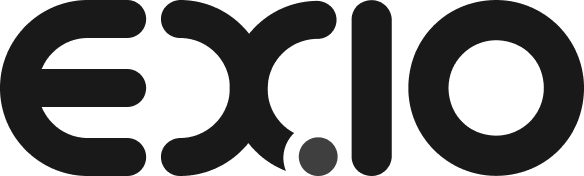分類: 常見問題 - 賬戶安全
-
如何設置2FA?
1) Set up an authenticator app as a two-step verification method. You need to download an authenticator app (such as Google authenticator). Then press the “Next” to continue. 2) You can use the authenticator app on a mobile device and scan the QR code provided. Once completing this step on your mobile device, press “Next”….
-
如果遺失了2FA驗證如何登錄賬戶?
If you keep the secret key, you can reinstall the Google Authenticator or Microsoft Authenticator then enter the secret key. It is recommended that you backup this Google Authenticator key for future use in case you need to recover your Google Authenticator settings. Also, during the login process, you can press “Try another way” to…
-
EX.IO交易所支援哪些形式的2FA?
現時我們支援兩種形式的2FA身份驗證應用程序,分別是Google身份驗證/Microsoft身份驗證應用程式及手機短訊身份驗證。
-
為什麼 2FA 對使用者很重要?
1. Enhanced Security: By requiring an additional layer of verification beyond just a password, 2FA significantly improves account security. Even if someone manages to obtain your password, they won’t be able to access your account without the second factor. 2. Mitigates Password Vulnerabilities: Passwords alone are susceptible to hacking, guessing, and phishing attacks. With 2FA,…
-
甚麼是2FA?
2FA(雙因素驗證)是Two-factor authentication的縮寫,它是增加賬戶安全性的一種常用措施。
-
如果我遺失了 2FA 驗證,如何登入我的帳戶?
在登入過程中,您可以透過點擊「嘗試另一種方式」選擇其他驗證方法。如果您選擇通過短信接收驗證碼,則可能需要支付短信和數據費用。
-
忘記提現密碼應如何處理?
You should get in touch with the customer service team at cs@ex.io, the email title should be “Request to reset withdrawal password”. The email should attach a photo of yourself holding your passport or photo ID. In the same picture you must reference the date that day and your signature. After confirmation by the customer…
-
如何設置提現密碼?
Go to the top of EX.IO Exchange homepage and click “Atlas” then click “Custody account”. You can click “Withdrawal” and set up the withdrawal password. Please visit How to create a Withdrawal Password (Step-by-Step Guide) to know more details.
-
如何更改登錄密碼 ?
In “Account security”, you can see the “Login password” and press “Change” on the right had side. Please visit How to change Login Password (Step-by-Step Guide) to know more details.
-
如何更改賬戶設定?
Click the button of 3 horizontal lines in the top right corner of the EX.IO Exchange homepage, got to “Account security” where you can edit account information. Please visit How to change the Account Settings(step-by-step guide) to know more details.