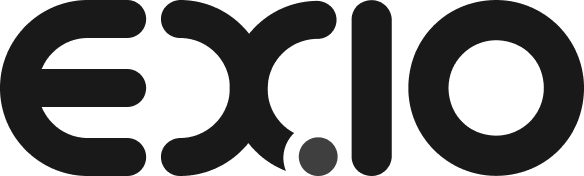作者: beta
-
如何設置提現密碼?
Go to the top of EX.IO Exchange homepage and click “Atlas” then click “Custody account”. You can click “Withdrawal” and set up the withdrawal password. Please visit How to create a Withdrawal Password (Step-by-Step Guide) to know more details.
-
如何更改登錄密碼 ?
In “Account security”, you can see the “Login password” and press “Change” on the right had side. Please visit How to change Login Password (Step-by-Step Guide) to know more details.
-
如何更改賬戶設定?
Click the button of 3 horizontal lines in the top right corner of the EX.IO Exchange homepage, got to “Account security” where you can edit account information. Please visit How to change the Account Settings(step-by-step guide) to know more details.
-
如何升級為專業投資者(PI)?
To upgrade your retail investor account to a professional investor account, get in touch with the team at cs@ex.io. Please provide at least one asset proof as below:
-
身份證明文件和地址證明有何要求?
Identification documents should be the international standard passports, and government-approved ID documents. Residential/corresponding address proof must be within 3 months from the date of completing the application form (i.e. utility bill, bank statement, or correspondence from a government agency)
-
如果未通過虛擬資產知識測試會怎樣?
每位客戶在一個月內有3次機會完成虛擬資產知識測試,如果測試未能通過,你將被安排到培訓站網。如你想再次參加測試,必須等到下個月的第一天 。
-
為什麼需要完成虛擬資產知識測驗?
根據證監會的《適用於虛擬資產交易平台營運者的指引》要求,我們有責任評估客戶對虛擬資產的了解(包括對虛擬資產的性質和相關風險的了解和理解)。
-
適合性評估的有效期限及到期後的須知
您的適合性評估自完成日起有效期限為兩年。到期後,您需重新更新適合性評估。建議您於到期前完成更新,以免影響帳戶正常使用。
-
甚麼是風險概況問卷?
風險概況問卷包括對客戶的投資風險狀況及其虛擬資產知識的評估。我們有責任採取合理措施確定客戶的財務狀況、投資經驗及投資目標。
-
如何進行企業身份認證?
After creating an account on EX.IO Exchange, please customer support team at cs@ex.io to assist you with account opening. To complete the account opening process, it is required to submit the relevant account opening documents and the certified true copies of the identification documents listed to EX.IO Exchange company address. Room 3501, 35/F, West Tower,…