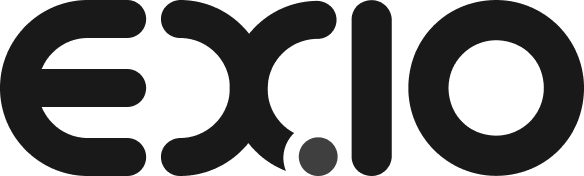Category: FAQ – Deposit , Withdrawal and Trade in Virtual Assets
-
How to Withdraw from Custody Account
1) Login to EXIO account then click “Atlas” at the top of the screen and select “Custody account”. 2) You will be taken to the custody account page where you can see the various assets available to be “Deposit”, “Withdrawn”, and “Transfer”. 3) To start the deposit process, click “Withdraw” on the right-hand side of…
-
How to Deposit to Custody Account (Step-by-Step Guide)
1) Login to EX.IO account then click “Atlas” at the top of the screen and select “Custody account”. 2) You will be taken to the custody account page where you can see the various assets available to be “Deposit”, “Withdraw”, and “Transfer”. 3) To start the deposit process, click “Deposit” on the right-hand side of…
-
How to create the Withdrawal Password (Step-by-Step Guide)
1) Login to EXIO account then click “Atlas” at the top of the screen and select “Custody account”. 2) Once you have arrived at the custody account page, you should click “Withdraw” on any asset of your choosing. 3) Upon pressing the withdrawal button, you will be taken to the withdrawal page where you will…
-
How to create a Whitelist Wallet (Step-by-Step Guide)
How to create a BTC wallet whitelist: 1) Login to EX.IO account then click “Atlas” at the top of the screen and select “Custody account”. 2) Once you have arrived at the custody account page, click “Whitelist management” at the top of the page. 3) Click “Add’’ in the top right corner of the screen.…
-
How to create a personal wallet (Metamask)
1) Navigate your way to the MetaMask website and navigate your way to the ‘getting started with MetaMask’ tab. From here you should pick your download preference. Reference link: https://metamask.io/ 2) For this example, the Chrome download procedure will be followed. To begin downloading, visit https://metamask.io/ and click the download tab in the top right-hand…
-
How to create a personal wallet (Electrum)
1) Download the Electrum wallet application off the Electrum website.Reference link: https://electrum.org/ 2) Pick a download form of your choice from the available options 3) From here you will see a pop up that prompts the user to install the Electrum file. Click “Install” to begin the installation process. 4) Once the installation t has…
-
Fixing BTC address when whitelisting and Sending Transactions
When customers utilize hardware wallets like Ledger and connect them to Electrum or just use Electrum itself, the default scenario is as follows: a BTC payment address is utilized only once. When the wallet transfers BTC out, users cannot select which “Unspent Transaction Output (UTXO)” to use. This article offers an example of resolving this…