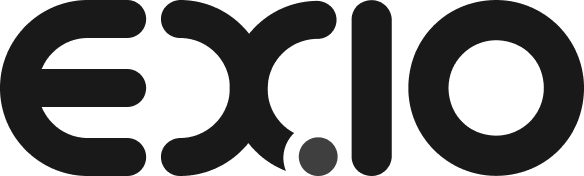Category: FAQ – Deposit , Withdrawal and Trade in Virtual Assets
-
Trading limit
What is trading limit? Trading limit for each trading pair available on our platform has been implemented. This aims to establish a balanced trading environment that safeguards both our users, including clients and market makers, and the integrity of our exchange. Please refer to below table for the Minimum and Maximum Order Sizes for Trading…
-
Position limit
What is position limit? A position limit defines the maximum number of virtual assets (“VA”s) you are allowed to hold in your accounts (including custody account, trading account and OTC account). This is to ensure the exposure to VAs is reasonable according to your profile. You may check your position limit in the “Verification” page…
-
How to view the historical deposits and withdrawals record?
1) Click “Atlas” at the top of the screen and select “Fiat account”. 2) Then select “History”. Input the transaction period, it will display the transaction time, account, type, asset, quantity and transaction ID.
-
Does EX.IO allow transfer or deposits/withdrawals from a joint bank account or through third-party transactions?
The name on the remittance must precisely match the name associated with your EX.IO Exchange account. EX.IO does not accept deposits from third-party transactions or joint bank accounts.
-
How to review the trading details?
Go to the top of EX.IO Exchange homepage and and click “Atlas” then go the bottom of page to click “Trade History”. You are able to transaction details including Date, Symbol, Side, Price, Quantity, Fee and Total.
-
How to check the fund?
Go to the top of EX.IO Exchange homepage and click “Atlas” then go the bottom of page to click “Fund”. You are able to fund details including Asset, Total, Available, Held, and BTC equivalent.
-
How to know the open orders?
Go to the top of EX.IO Exchange homepage and click “Trade” then go the bottom of page to click “Open order”. You are able to order details including Date, Symbol, Type, Side, Price, Quantity, Filled and Filled Quantity.
-
How to know the fee details?
Go to the bottom of EX.IO Exchange homepage and click “Fee structure”. You are able to read the details of Custody Fee, Deposit Fee, Withdrawal Fee and Administrative Fee.
-
What is immediate or cancel?
Go to the bottom of EX.IO Exchange homepage and click “Trading Pair”.
-
What is good till cancel?
Go to the bottom of EX.IO Exchange homepage and click “Trading Pair”.