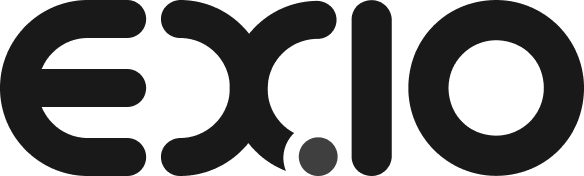Category: FAQ – Account Security
-
How to change the Login Password (Step-by-Step Guide)
1) Login to EX.IO account then click the top right-hand button of 3 horizontal lines. 2) A drop-down menu on your screen will appear, from here you need to click the “Account”. 3) You will need to click “Account security” 4) Once you have clicked on the account security tab, you will be taken to…
-
How to change the Account Settings (Step-by-Step Guide)
1) Login to EX.IO account then click the top right-hand button of 3 horizontal lines. 2) A drop-down menu on your screen will appear, from here you need to click the “Account”. 3) You will need to click “Account security” 4) You will then be taken to the account security page where you will be…