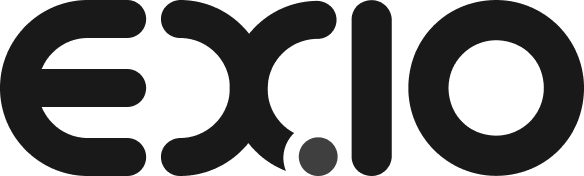Category: FAQ – Account Security
-
How to set up 2FA?
1) Set up an authenticator app as a two-step verification method. You need to download an authenticator app (such as Google authenticator). Then press the “Next” to continue. 2) You can use the authenticator app on a mobile device and scan the QR code provided. Once completing this step on your mobile device, press “Next”.…
-
How to login my account if I’ve lost access 2FA verification?
If you keep the secret key, you can reinstall the Google Authenticator or Microsoft Authenticator then enter the secret key. It is recommended that you backup this Google Authenticator key for future use in case you need to recover your Google Authenticator settings. Also, during the login process, you can press “Try another way” to…
-
What forms of 2FA does EX.IO Exchange support?
EX.IO Exchange supports 2 types of 2FA authentication applications: Google Authentication/Microsoft Authentication app and SMS authentication.
-
Why 2FA is important to users?
1. Enhanced Security: By requiring an additional layer of verification beyond just a password, 2FA significantly improves account security. Even if someone manages to obtain your password, they won’t be able to access your account without the second factor. 2. Mitigates Password Vulnerabilities: Passwords alone are susceptible to hacking, guessing, and phishing attacks. With 2FA,…
-
What is 2FA?
2FA (two factor authentication) is a security measure used to further increase one’s account security.
-
How to login my account if I’ve lost my 2FA verification?
During the login process, you can press “Try another way” to choose another verified way. If you choose to receive verification code via SMS, message and data rates may apply.
-
What should you do if you forget the withdrawal password?
You should get in touch with the customer service team at cs@ex.io, the email title should be “Request to reset withdrawal password”. The email should attach a photo of yourself holding your passport or photo ID. In the same picture you must reference the date that day and your signature. After confirmation by the customer…
-
How to create a Withdrawal Password?
Go to the top of EX.IO Exchange homepage and click “Atlas” then click “Custody account”. You can click “Withdrawal” and set up the withdrawal password. Please visit How to create a Withdrawal Password (Step-by-Step Guide) to know more details.
-
How to change Login Password?
In “Account security”, you can see the “Login password” and press “Change” on the right had side. Please visit How to change Login Password (Step-by-Step Guide) to know more details.
-
How to change the Account setting?
Click the button of 3 horizontal lines in the top right corner of the EX.IO Exchange homepage, got to “Account security” where you can edit account information. Please visit How to change the Account Settings(step-by-step guide) to know more details.