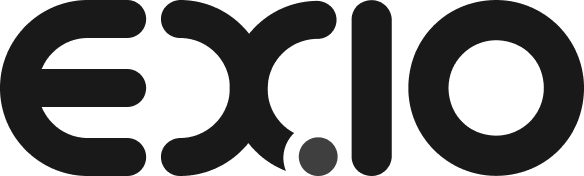Author: beta
-
What is immediate or cancel?
Go to the bottom of EX.IO Exchange homepage and click “Trading Pair”.
-
What is good till cancel?
Go to the bottom of EX.IO Exchange homepage and click “Trading Pair”.
-
What order types does EX.IO Exchange support?
Market Order: An order that can be executed immediately at the best available price in the market. For example, the market order has a 20% protection point, market orders that move the price in excess of 20% (compared to the first traded price) will be automatically cancelled. This is to prevent users from suffering losses…
-
How to start trading?
You can click the “Trade” button on top. Please visit How to start trading (Step-by-Step Guide) to know more details.
-
What is a message signature?
Message signing is one way to prove that you own a specific wallet address. This method can complete the proof of ownership of a specific address without revealing the wallet’s private key. Currently, mainstream wallets in the market (including hardware wallets) support the functions of message signing and message verification. Message signing and verifying message…
-
How to withdrawal from Custody Account?
After creating the whitelist wallet address, you can click the “Withdrawal” button in custody account. Please visit How to withdrawal from Custody Account (Step-by-Step Guide) to know more details.
-
How to Deposit to Custody Account?
After creating the whitelist wallet address, you can click the “Deposit” button in custody account. Please visit How to Deposit to Custody Account (Step-by-Step Guide) to know more details.
-
How to create a Whitelist Wallet?
Go on to the EX.IO Exchange homepage click the “Atlas” at the top of the screen and click the “Custody account” Please visit How to create a Whitelist Wallet (Step-by-Step Guide) to know more details.
-
How to login my account if I’ve lost my 2FA verification?
During the login process, you can press “Try another way” to choose another verified way. If you choose to receive verification code via SMS, message and data rates may apply.
-
What should you do if you forget the withdrawal password?
You should get in touch with the customer service team at cs@ex.io, the email title should be “Request to reset withdrawal password”. The email should attach a photo of yourself holding your passport or photo ID. In the same picture you must reference the date that day and your signature. After confirmation by the customer…