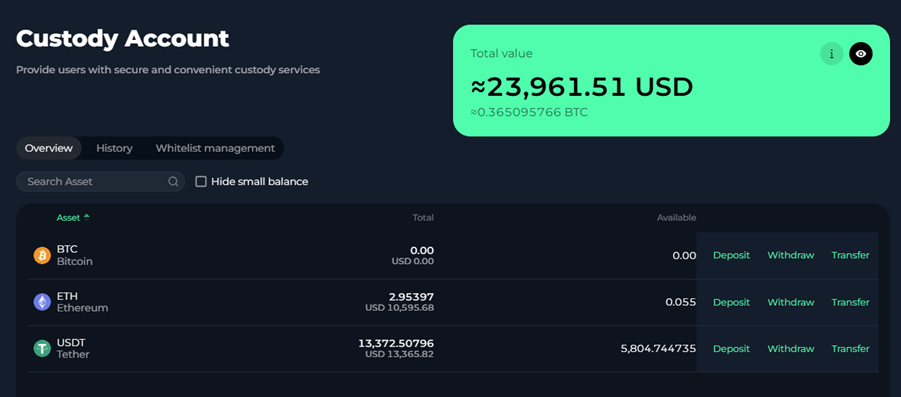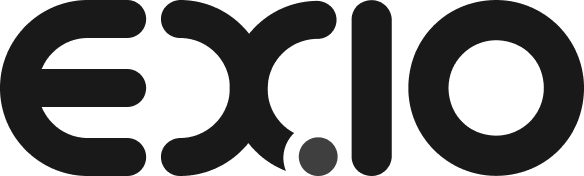1)
Login to EX.IO account then click “Atlas” at the top of the screen and select “Custody account”.
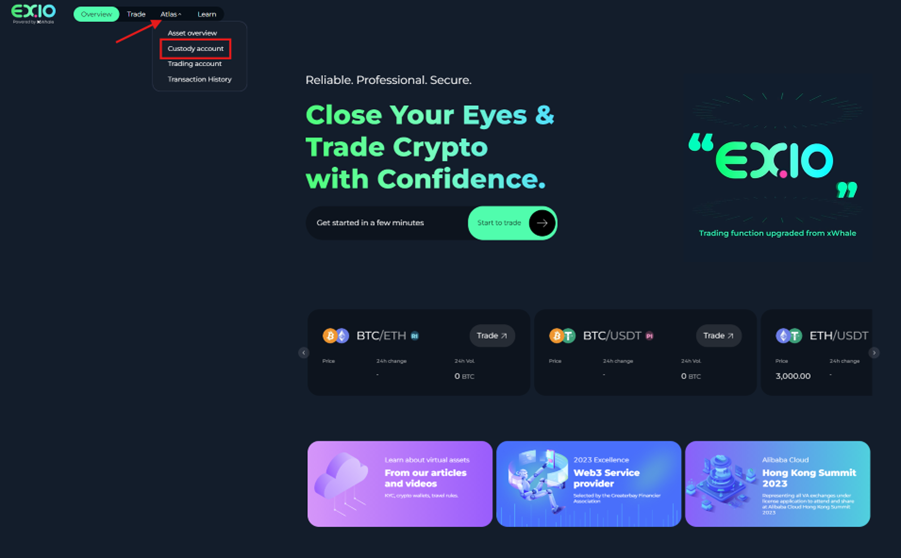
2)
You will be taken to the custody account page where you can see the various assets available to be “Deposit”, “Withdraw”, and “Transfer”.

3)
To start the deposit process, click “Deposit” on the right-hand side of the relevant asset you wish to deposit from your personal wallet too.

4)
You will be taken to a new deposit page. On this page you can select the coin of choice and you will have to add your whitelist address to proceed. If you are unsure on how to create a whitelist address, please visit the How to create a Whitelist Wallet (Step-by-Step Guide) to know the procedure.
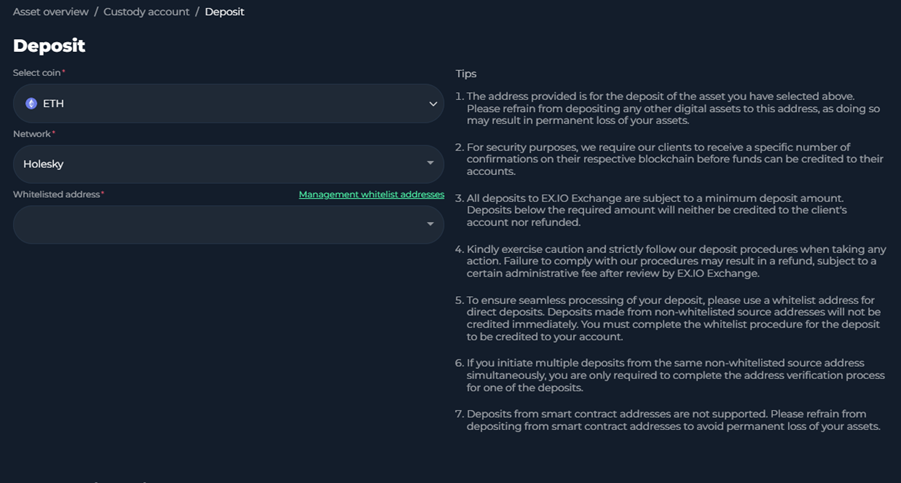
5)
Once you’ve added your whitelisted address, the system will provide the QR code and deposit address which you will use to deposit the asset. Before confirming the deposit, please read the tips on the right-side carefully ( Pay attention: all deposits to EX.IO Exchange are subject to a minimum deposit amount).
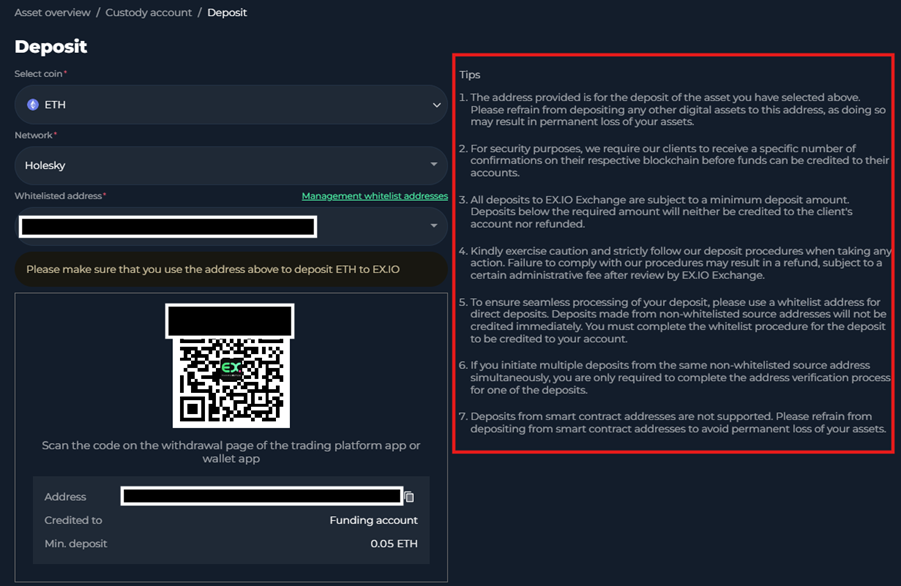
6)
Once the deposit is completed, you are able to see the deposit details including Time, Assets, Quantity, Fee and transaction ID in the “Transaction History” at the bottom of the screen.
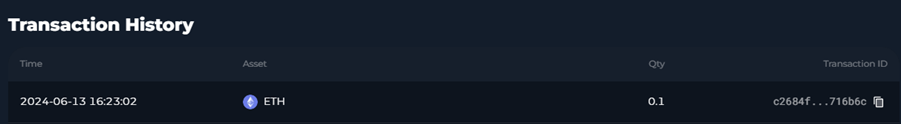
7)
Go back to the custody account to confirm that the available assets and amounts are correct.