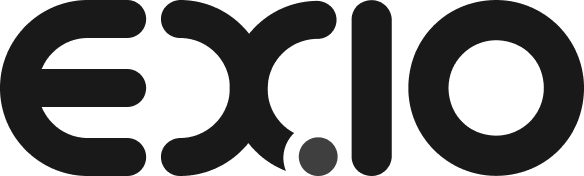1)
The first step is accessing the official EX.IO website through your browser which can be accessed via https://www.ex.io. Then click “Login” in the top right-hand corner.

2)
Login to your EX.IO account.
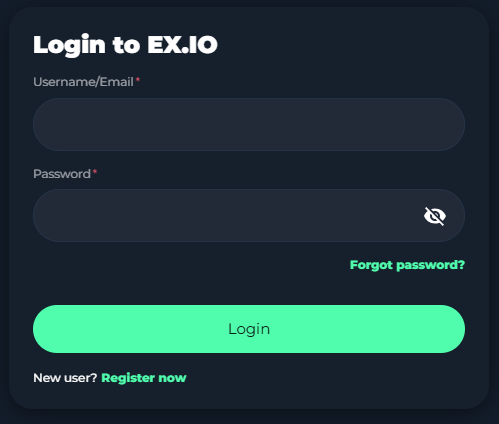
3)
Then click on “Atlas” located at the top of the screen and select “Fiat account”. On the right side, click on “Withdraw” for either HKD or USD.
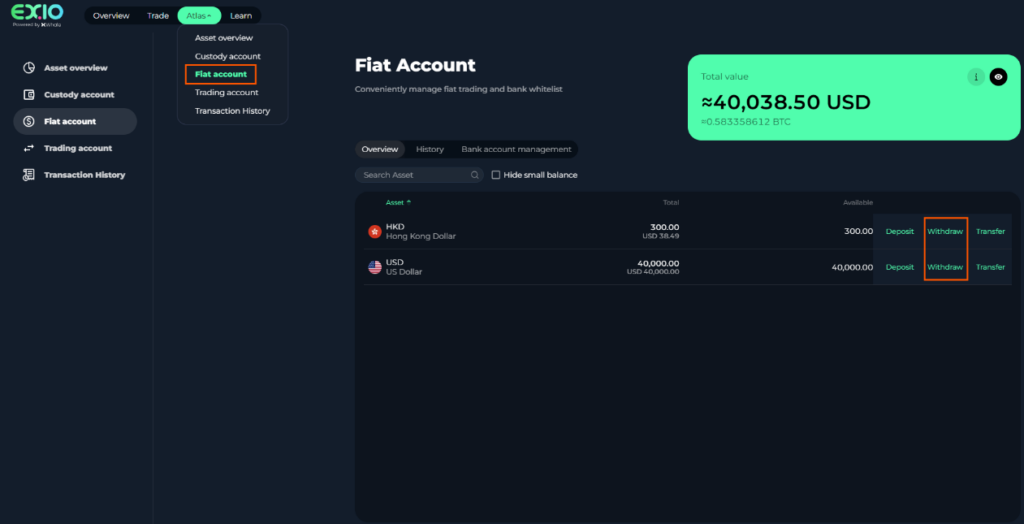
4)
When you arrive at the withdrawal page, select a bank account from the list of whitelisted bank account options. Take a moment to carefully read the tips provided on the right.
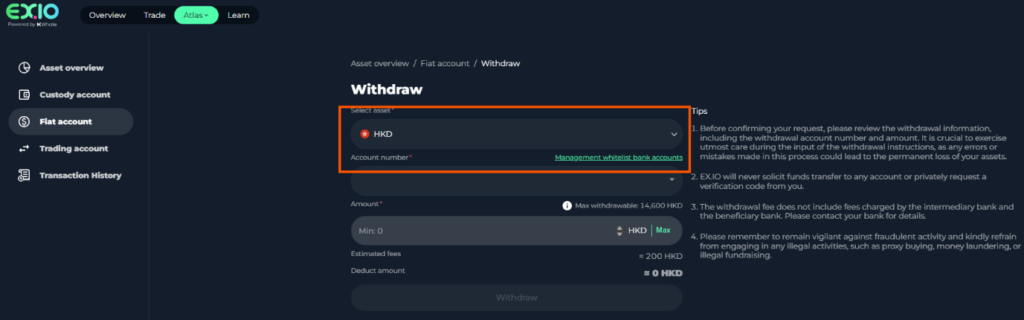
5)
Select the whitelisted bank account.
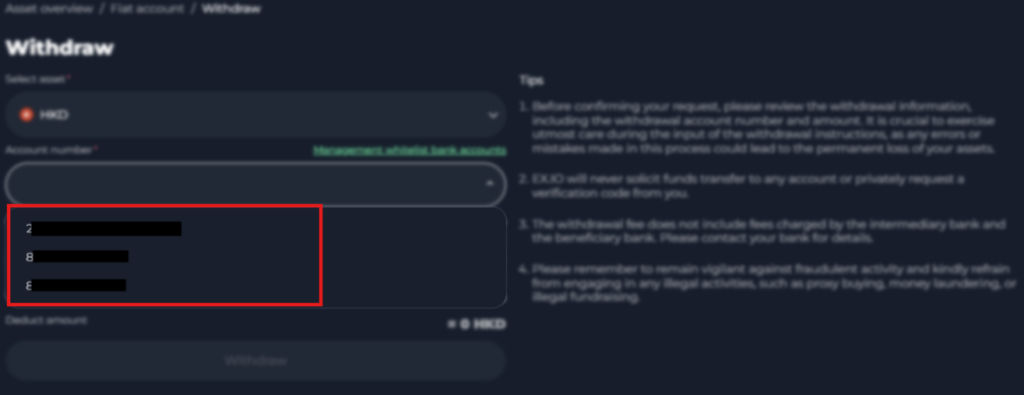
6)
In the “Amount” section, please input the withdrawal amount and ensure that it has covered the withdrawal fee, then click “Withdraw”.
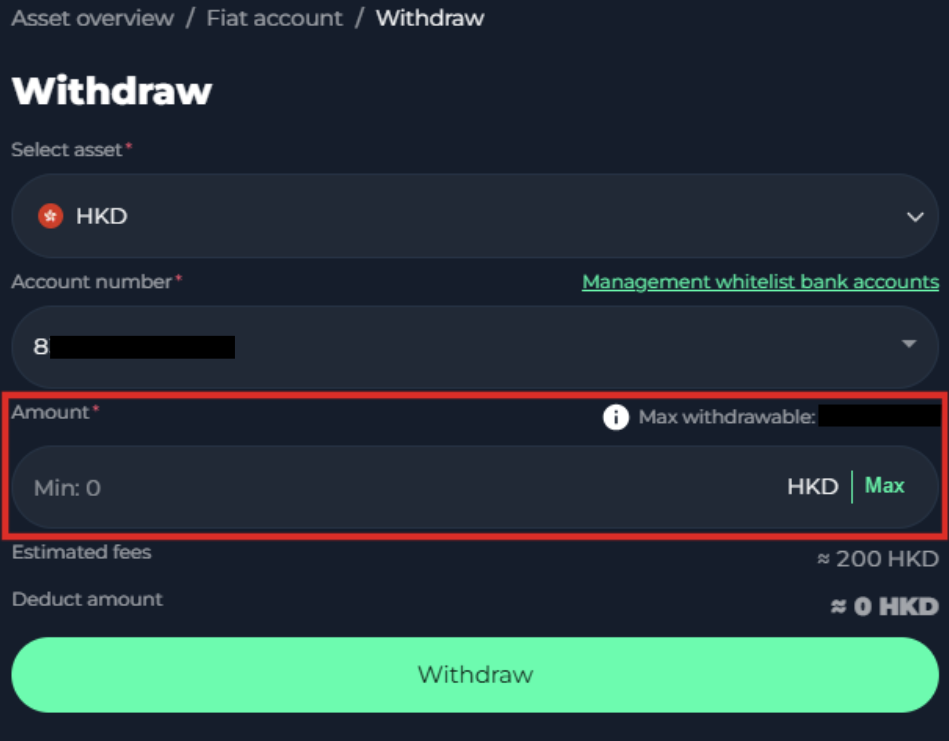
7)
Once a withdrawal is selected, a confirmation window will appear, prompting the user to review the withdrawal details. The user will need to input their withdrawal password, SMS authenticator code, and 2FA authenticator code to confirm the withdrawal details before clicking “Submit”.
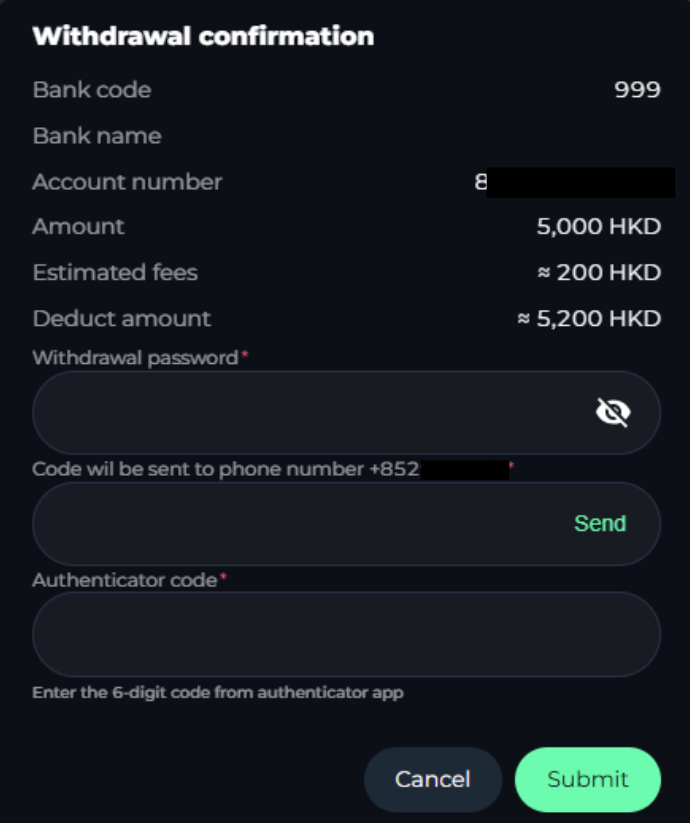
8)
Upon submitted, the user will receive a notice indication “withdrawal request submitted” along with the request being reflected into “Recent Withdrawal” section.
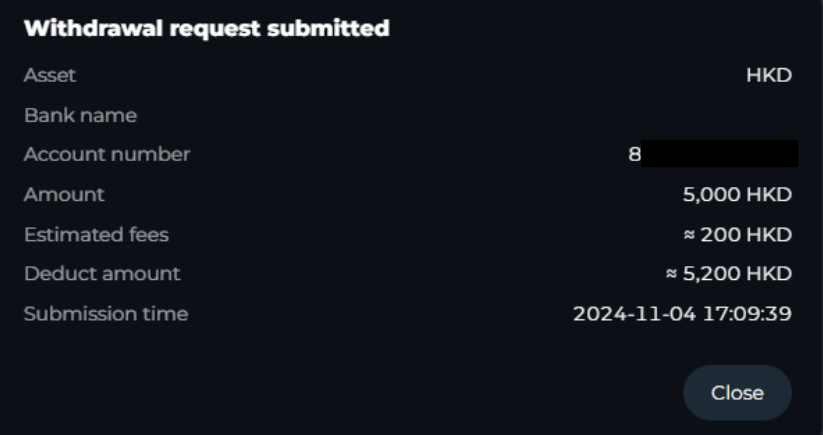
9)
Go to “Recent Withdrawal” section which display the withdrawal is proceeding.
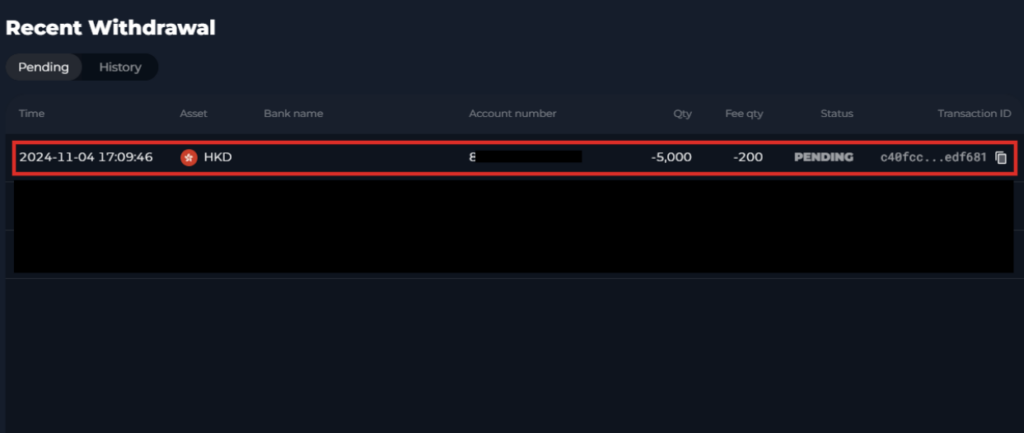
English guide video:
繁體中文指導視頻: