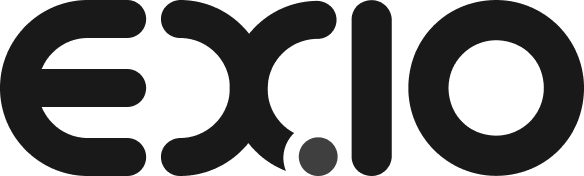1)
The first step is accessing the official EX.IO website through your browser which can be accessed via https://www.ex.io. Then click “Login” in the top right-hand corner.

2)
Login to your EX.IO account.
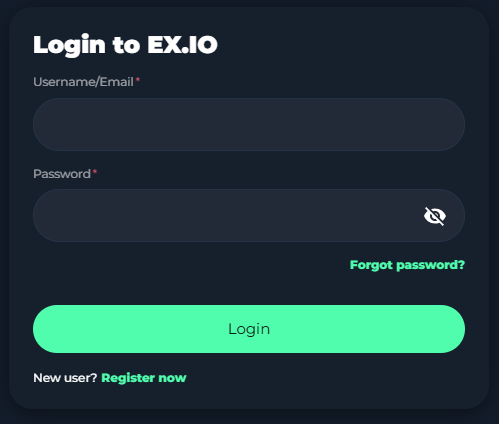
3)
Then click on “Atlas” located at the top of the screen and select “Fiat account”. On the right side, click “Deposit” for either HKD or USD.
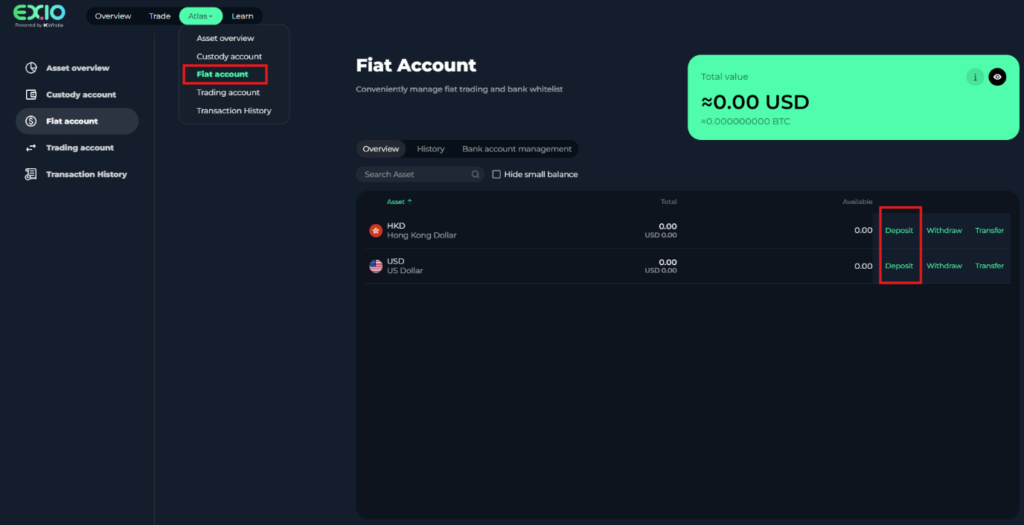
4)
When you arrive at the deposit page, you will be prompted to whitelist a bank account for depositing funds. Take a moment to carefully read the tips on the right, then click on “add one” to navigate to the page for adding a bank account.
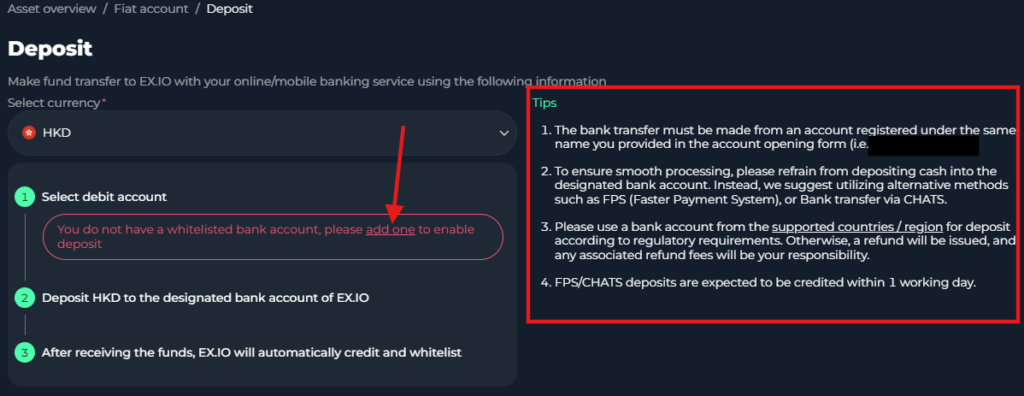
5)
Select your deposit currency. Please make sure to carefully read the tips on the right. In particular, please note that the minimum initial deposit is HKD 10,000 or USD 1,400.
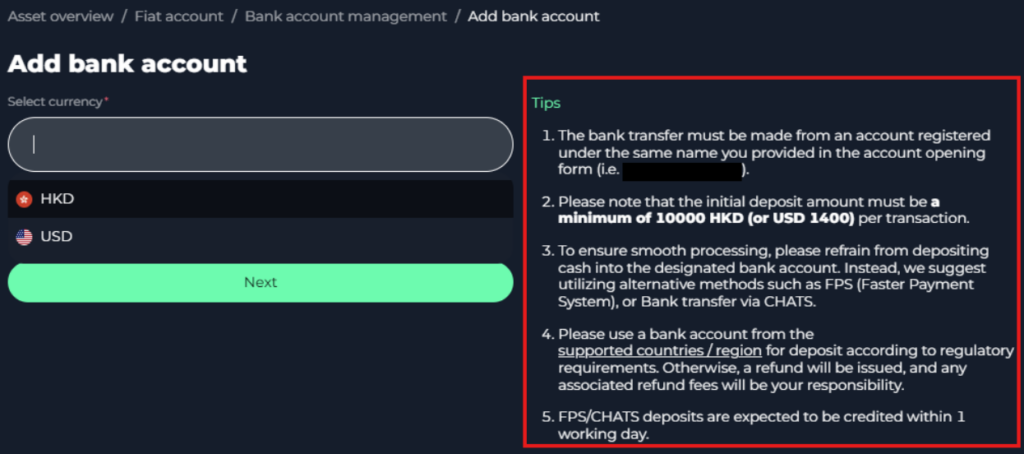
6)
Click on “Bank account type”.
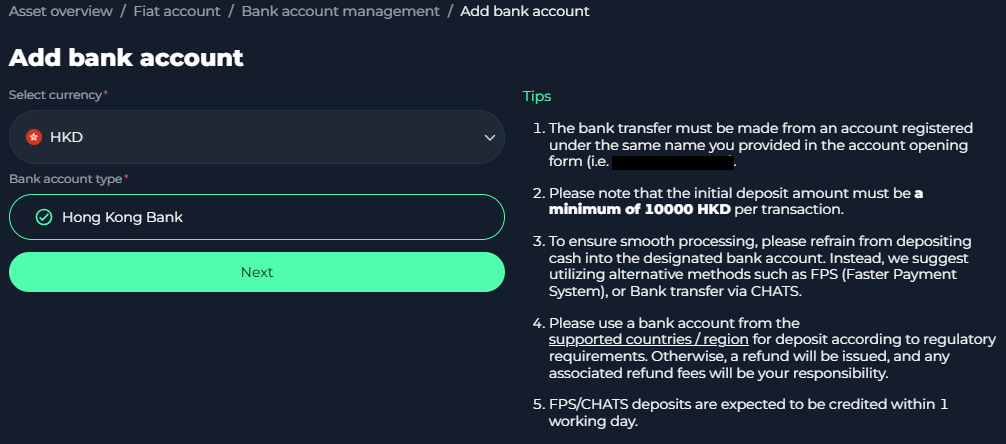
7)
Click on the green text to retrieve the designated bank account information of EX.IO.
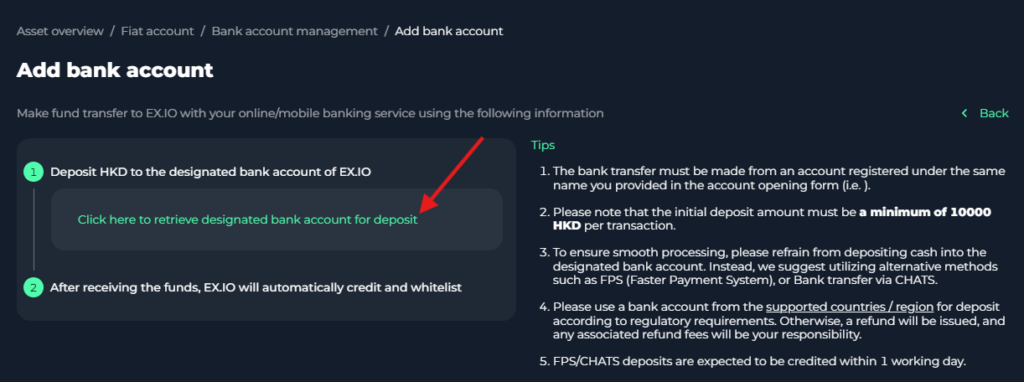
8)
Please transfer an initial deposit of at least HK$10,000 (or USD $1,400) from a bank account held in your name with a licensed bank in Hong Kong.
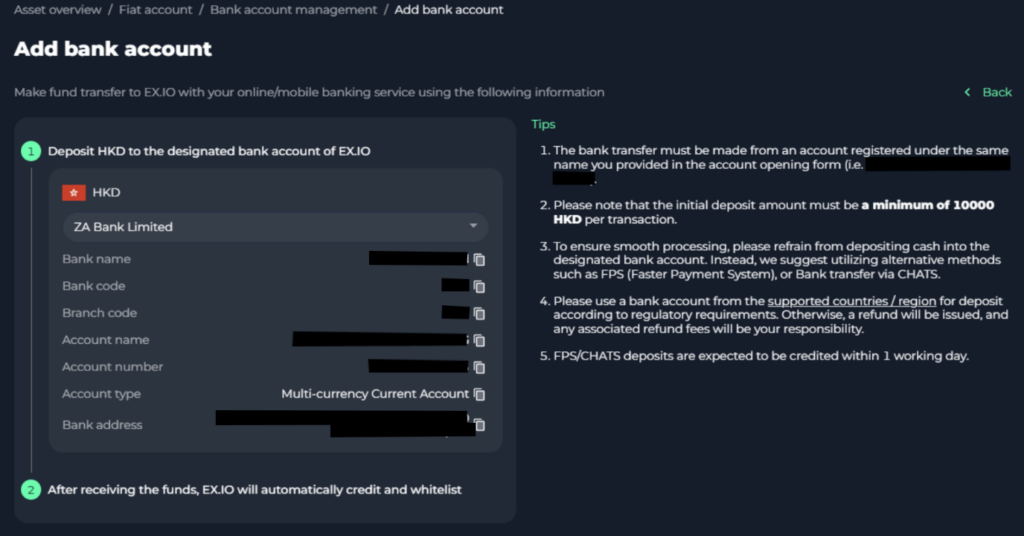
9)
Once your initial deposit is successfully processed, your bank account will be automatically added to the whitelist in your “Bank Account Management” tab.
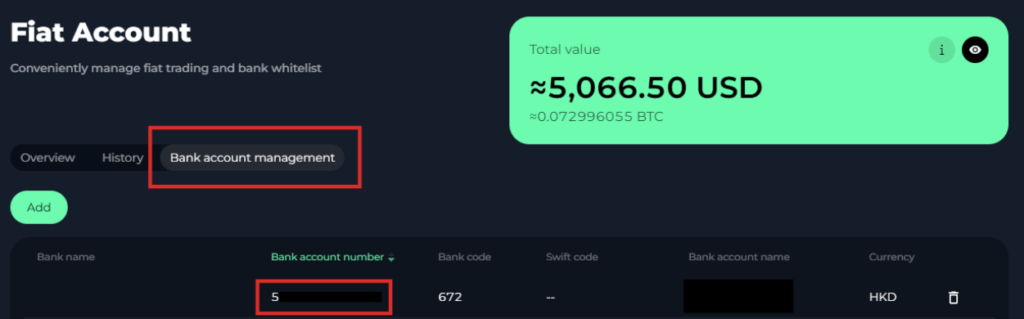
10)
Navigate to the “Overview” page to check your deposit amount.
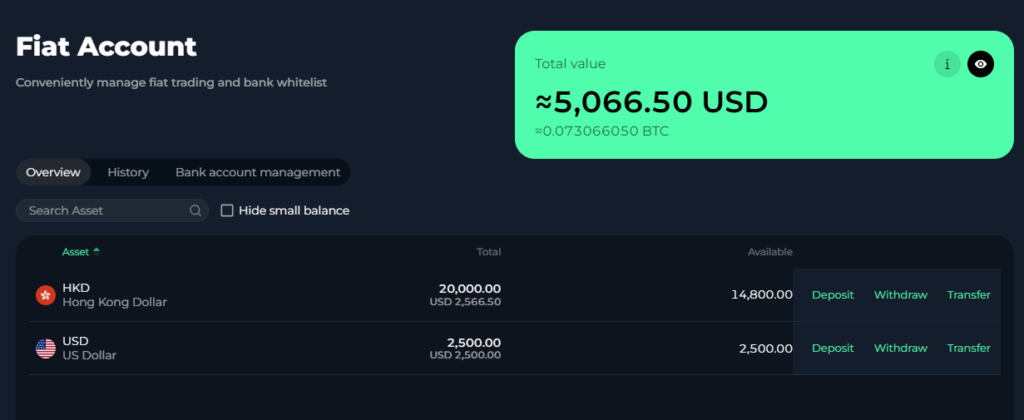
English guide video:
繁體中文指導視頻: