Go to the top of EX.IO Exchange homepage and and click “Atlas” then go the bottom of page to click “Trade History”. You are able to transaction details including Date, Symbol, Side, Price, Quantity, Fee and Total.
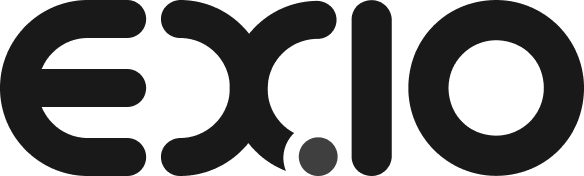
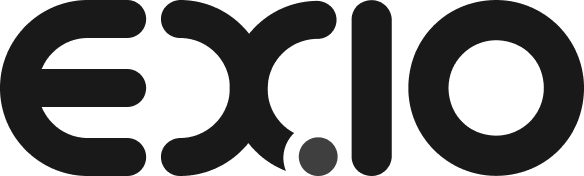
Go to the top of EX.IO Exchange homepage and and click “Atlas” then go the bottom of page to click “Trade History”. You are able to transaction details including Date, Symbol, Side, Price, Quantity, Fee and Total.