Go to the top of EX.IO Exchange homepage and click “Trade” then go the bottom of page to click “Open order”. You are able to order details including Date, Symbol, Type, Side, Price, Quantity, Filled and Filled Quantity.
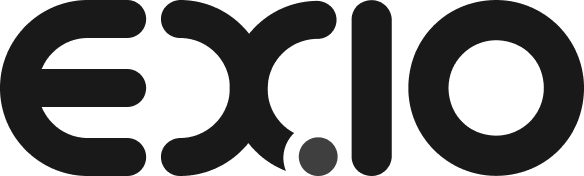
How to know the open orders?
Related articles
-
How to know the fee details?
-
How to know the open orders?
-
How to review the trading details?
-
How to start trading (Step-by-Step Guide)
-
How to start trading?
-
How to view the historical deposits and withdrawals record?
-
How to Withdraw from Custody Account
-
How to withdrawal from Custody Account?
-
Position limit
-
Trading limit