Go to the top of EX.IO Exchange homepage and click “Atlas” then click “Custody account”. You can click “Withdrawal” and set up the withdrawal password. Please visit How to create a Withdrawal Password (Step-by-Step Guide) to know more details.
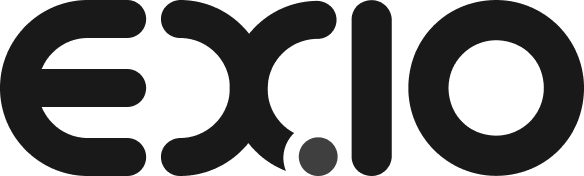
How to create a Withdrawal Password?
Related articles
-
How to change Login Password?
-
How to change the Account setting?
-
How to change the Account Settings (Step-by-Step Guide)
-
How to change the Login Password (Step-by-Step Guide)
-
How to create a Withdrawal Password?
-
How to login my account if I’ve lost access 2FA verification?
-
How to login my account if I’ve lost my 2FA verification?
-
How to set up 2FA?
-
What forms of 2FA does EX.IO Exchange support?
-
What is 2FA?