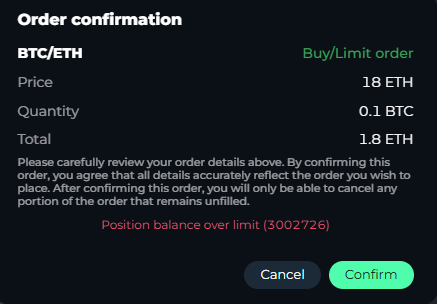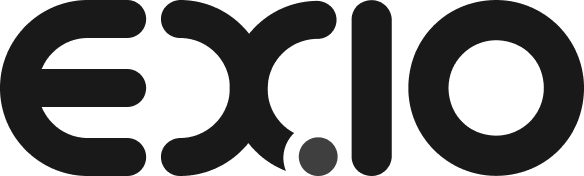Each account has a position limit. To check the position limit, please follow the following steps.
1)
Login to EX.IO account then click the top right-hand button of 3 horizontal lines.

2)
A drop-down menu on your screen will appear, from here you need to click the “Account”.
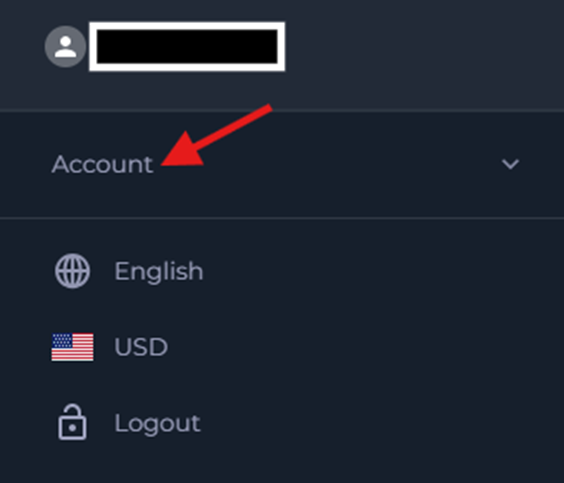
3)
You will need to click “Verification”.
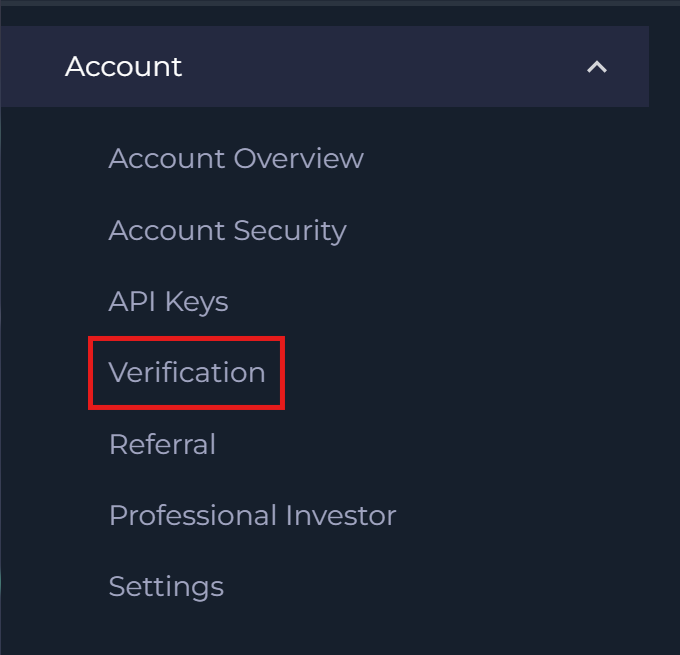
4)
In “verification” page, your personal position limit will be shown here.
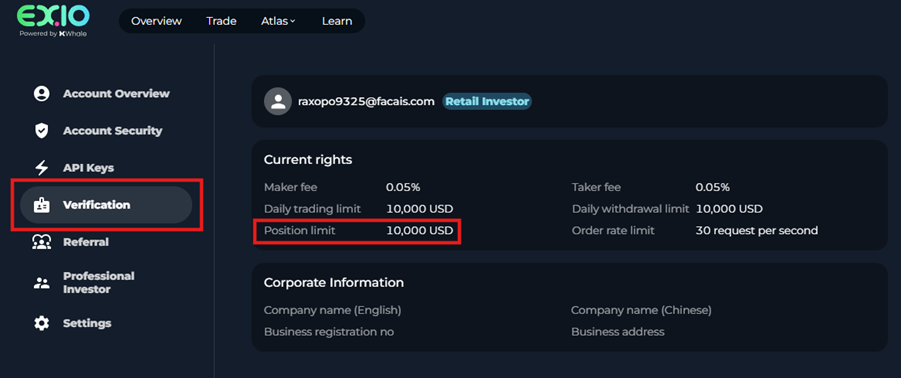
5)
You are able to check the total value of USD in your trading account with the position limit. If you are unsure on how to access your trading account, please visit the How to start trading (Step-by-Step Guide) to know the procedure.
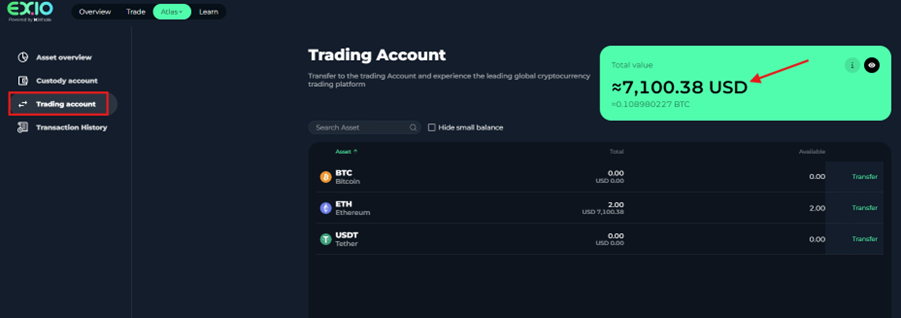
6)
If the position balance in your trading account is over the position limit, you are not able to trade. A pop up will appear the message of “Position balance over limit (3002726)” when you place an order.